Key Takeaways (TL;DR)
%20(1).png)
A QR code is a popular type of two-dimensional barcode that can encode information like numbers, letters, and characters. They're also known as physical world hyperlinks or hard links.
QR code scan store up to 4,296 alphanumeric characters of arbitrary text. The text can be anything from contact information to a URL, or even a telephone number.
Simple mistakes in printing QR codes can keep your customers from being able to scan them properly. Here are guidelines you should keep in mind when printing a QR code:
What size should a QR code be?
The minimum size for a QR code is 2 x 2 cm (0.8 x 0.8 in), but you can make your QR codes as big as you need as long as you use high-quality images to prevent the pixels from getting too blurry.
How many pixels are in a QR code?
If you're unsure what size to make your QR code, the minimum ratio for optimal resolution is approximately 38 x 38 px. This is a general minimum guideline as the size varies based on the particular use case.
Does size matter for a QR code?
QR code size does matter. Choosing the proper QR code size will enable simple scanning regardless of where you intend to utilize them. QR code size and scannability are correlated, so ignoring this might cost you a lot of scans. Sometimes, size and scanning distance might make your QR codes illegible.
How big should a QR code be for printing?
The ideal scanning size to distance ratio is 10:1. Therefore, the code should be roughly 1m (3.2 feet) wide and tall if it is 10m (32 feet) away from the scanner.
You can easily calculate this based on this formula:
QR code width or length = (Distance from code) / 10
Making a code bigger will enable the scanner to detect it if it is farther away. Larger codes are ideal for structures, advertisements, and displays. Before launching your campaign, test codes at several ranges to determine your ideal size.
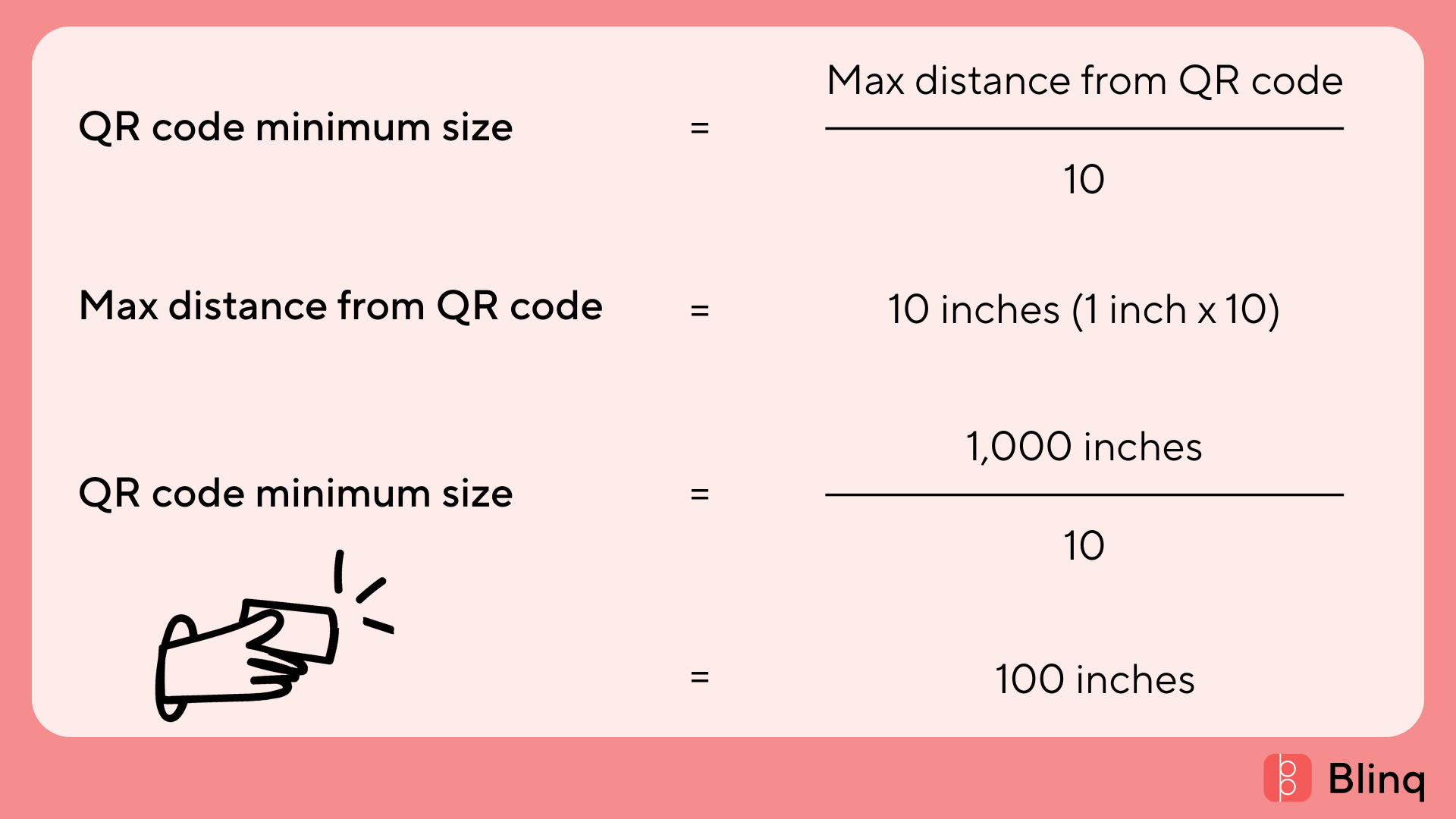
What is the smallest QR code size?
There's no set size for QR codes, but they must be at least 2 centimeters wide by 2 centimeters long to be scanned by most modern devices. So, unless your QR code is extremely complex and you can’t print high-resolution images, stick with a 2 centimeter minimum and 10:1 distance to size ratio when printing or placing your QR code.
What shapes can a QR code be?
Different shapes can be used when making your QR code, but subtlety is the key. By employing uniquely shaped QR codes, you may distinguish your company from others who adopt standard QR code shapes and appeal to your clientele.
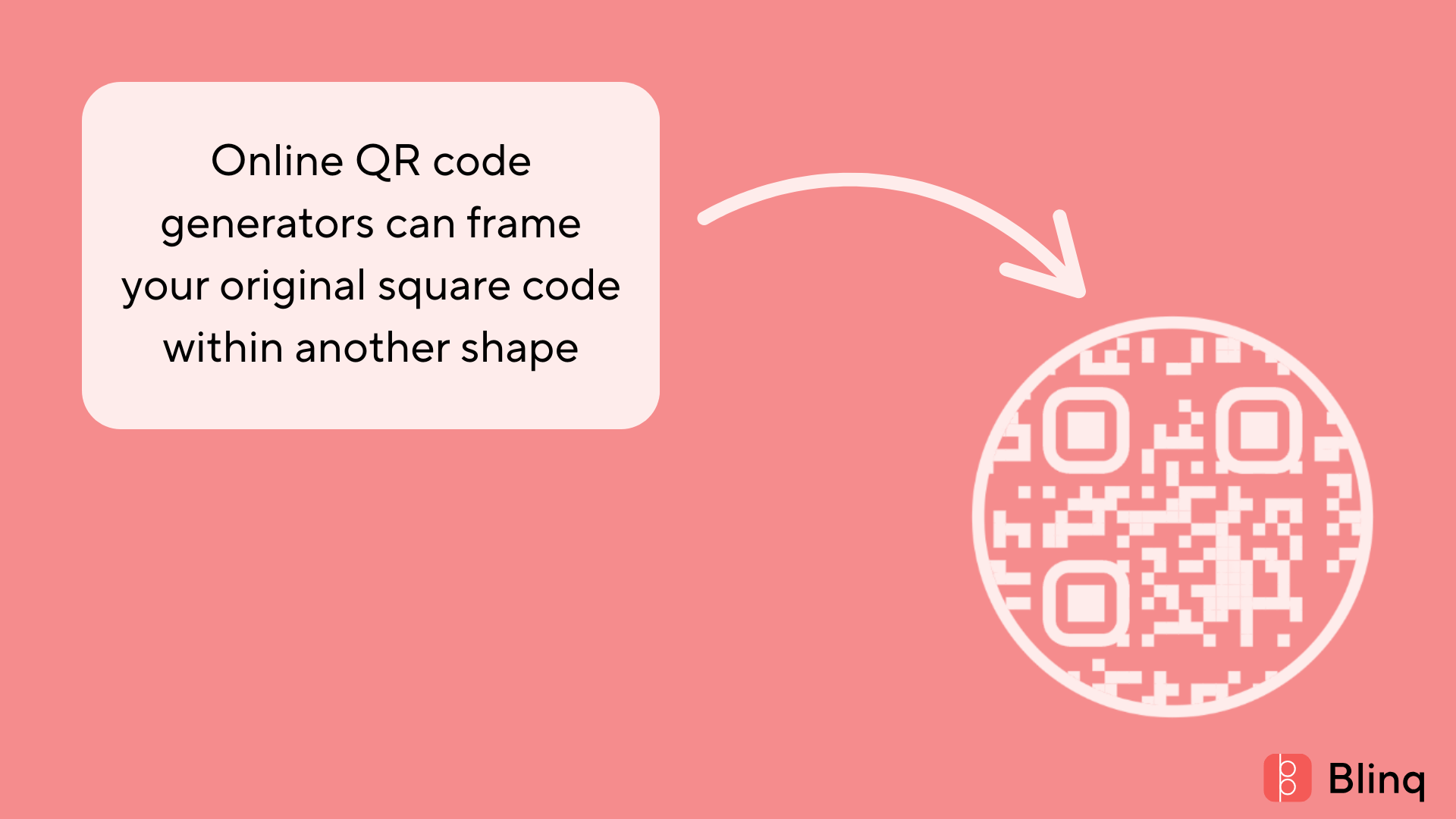
Do QR codes have to be square?
QR codes don't have to be square. Using a QR Code shape generator, you can make them in unique shapes, like a circle. However, you should know that the functional, scannable part of any QR code shape (e.g. clouds or triangles) is always an internal square. The shape you see is a template designed around a square QR code.
Can I have a circle QR code?
Yes, round or circular QR codes are rendered in a circle shape rather than square.
Can I have a rectangle QR code?
In contrast to the square shape of a typical QR Code, iQR Codes use a rectangular shape. iQR Codes can hold both smaller and larger data amounts than traditional and micro QR Codes due to this shape.
Recently, Denso Wave, who owns the trademark for QR, Developed the “rMQR Code.” It's a new rectangular QR code that can be printed in narrow, long spaces.
QR code minimum size in 2025
In 2025, a QR code’s minimum resolution should be 76 x 76 px, or 2 x 2 cm. That’s because 1 centimeter is approximately 38 pixels and the minimum QR code size is 2 x 2 cm. Since there is still no set size for QR codes, they can be smaller than 2 x 2 centimeters. But a QR code must be at least 2 centimeters wide by 2 centimeters long to be scanned by most modern devices.
What is a micro QR code?
Micro QR codes were designed by Denso Wave to be smaller and more compact. The smallest micro QR code is 11 x 11 modules, and the largest is 17 x 17. The very smallest QR code is 21 x 21 modules.
What size should QR codes be on a business card?
The ideal QR code size for business cards is roughly 0.8 x 0.8”. This assumes a standard-sized business card of 9 x 5 cm or 3.5 x 2”. You can always make it bigger, but it's not recommended to go smaller as it would render your code unscannable or even unnoticeable.

Do QR codes need a white background?
No. Although white is the most used background choice, adding color is the easiest way to make your QR code stand out and attract attention from consumers. You can add your brand or campaign theme depending on the objective or the content you wish to present.
To ensure there is enough contrast between module and node, we recommend using color contrast tools like: WebAIM: Contrast Checker. Your code should be as high contrast as possible. A minimum contrast ratio of 4:1 is required to ensure the code is readable by most QR code scanners.

How much white space do you need around a QR code?
It's recommended to keep a quarter-inch (.25′′) of white space all the way around a QR code. This much white space makes it possible for practically any smartphone to scan it without difficulty. This "quiet zone" is a buffer between the code and its surroundings. It stops any nearby pictures or text from being mistakenly perceived as a part of the code image itself and hindering the scanning of the code.
Why are QR codes white and black?
QR codes are traditionally black and white because these two colors have the highest amount of contrast. This helps the readability of each code for phone cameras and QR code scanners. Easily distinguishing the QR code’s data modules and the background.
Ready to use QR codes to share who you are?
One of the best ways to use a QR code is to share your details with new connections. An easy way to set this up is using Blinq to create a digital business card that you can share via link, QR code, NFC, and more. People love that you can use Blinq to share your business card with anyone, anywhere, even if they don't have the app. Find out more and set up a QR code business card now.



.webp)

